(see here for the full Agile Organizer series)
For a long time, I’ve tried a multitude of personal organization systems, from the normal calendars, to online calendars, to Evernote, org-mode, and so on and nothing has ever truly worked for me. The main reason is that I’ve got a few main needs:
- Capture - if it never makes it in, it’s gone
- Ideation - have to be able to brainstorm with it
- Reference - for things I need frequently enough, but not so much that I keep it in my head
- Planning - what am I doing?
- Historical record - what did I do?
- Visibility - easier to use if I can see it all the time
There’s also a simplicity hurdle involved. If it’s too much of a pain to use, it won’t get used, so it has to be convenient and easy.
The Problems With Electronic Organizers
I’ve tried a number of electronic organizers, notably Evernote and Org-Mode (yes, I’m an emacs guy), but also did a bunch of things with TiddlyWiki’s and Gmail, and combinations of these. All of these have similar problems with capture. Typing anything out on a phone that’s more than a line stinks – whatever system I use, it has to work when I’m away from my computer. As a personal matter of policy, I avoid taking my laptop to meetings because it’s too easy to check email and stop paying attention to what I’m there for. As it turns out, studies have been done (in a classroom setting, FWIW) and that the handwritten notes, even if less-copious than typed ones, were still more effective. So as much as practicality allows, I leave the laptop at my desk.
Even if I’ve got my laptop, taking notes on them isn’t as freeform as I would like, as directions, arrows and all sorts of things make it into my paper notes all the time. I’ve not seen an app yet that makes adding drawings as simple as paper.
Aside from capture, electronic organization suffers from battery life issues as well as small screens in general. Specifically, it’s nice to be able to see everything on my “front page” of stuff that I want to get done, all the time as to minimize switching costs. If it’s a electronic system, that means either:
I’ve got to dedicate a chunk of my (valuable!) laptop/desktop screen to this
or
I’ve got to have my phone plugged in and unlocked all the time
In my experience, these both stink, and I generally still can’t get the information in the format I want on the screen since every system I’ve seen so far, while flexible, still isn’t nearly as flexible as paper.
Electronic organization systems do have some definite pros:
- Easy synchronization
- Searchable
- Doesn’t wear out
- Generally smaller
- Can hold more
- Auto-alarms
- Potentially cheaper
Problems With Paper
I’ve tried a number of paper organizers too. The DuctsterPDA, traditional calendars (like the DayRunner), TODO lists, steno pads, moleskines, index cards etc. are all things I’ve tried. They generally suffer from the problem that it’s hard to move things around (either on lists or pages – generally) and mine tend to fall into the entropy hole after a month: there are a number of mostly crossed off todo-lists that I can’t see what’s left, things are in the wrong place and it’s a ton of effort/pain in the neck to rewrite everything if I want to clean things up. Factor into things that my organization needs are bursty in that I may go a week or two and could leave the thing at home, but all of a sudden things get crazy and I just can’t manage to plan in advance how to organize the thing in a way that would work.
Paper systems though do have their advantages:
- input is entirely free form
- hard to accidentally delete a ton of stuff
- batteries never wear out, and you can almost always borrow a pen
- hard to accidentally and totally destroy
- generally fairly inexpensive
- easily visible. I can leave it open on my desk without having to switch apps on the computer/phone.
- secure – hackers aren’t likely going to break into your paper notebook.
- reliable – can drop and stomp on it and it still works
My Solution
What I’ve found that finally works is paper-based. It’s a Staples Arc-M line 9-3/8 x 11-1/4 notebook. I printed out monthly calendars (using remind), and punched them in. Then I added Post-It tabs for the sections. And to solve the entropy problem, I write most of the items on Post-Its (in black Sharpie markers when I have them) and stick them into the pages in the relevant sections.
This solves the TODO-list mess nicely. Since each item is on it’s own sticky, as I do them, I pull them off and throw them away (which is very satisfying to do). This way my TODO list is always clean. It’s easy to review the list to see if any have become irrelevant and remove them. I can stack the stickies if one task is a prerequisite of another. I can put them in order of priority and change them when the priority changes. I can use multiple colored stickies when it’s useful. In a sense, it becomes a very convenient personal Kanban board (Kanban taken loosely).
If I needed a historical record of what happened when, or what got done, I could stick the stickies to a “DONE” section in chronological order, and either archive the pages in my work notebook, or could summarize them on a page and toss the stickies. So far I’ve not really needed to keep anything like this for more than two weeks (and only for one two week period), so I can’t say how well this would work longer term.
For ideation and brainstorming it works out really well too. Just write the ideas on a sticky, one per, and when you have a number of them, you can start clustering them to find the main ideas, or you can arrange them spatially in the order you wish to write/speak/perform them. To get a little meta, you can see one of the pages from my notebook while composing this post:
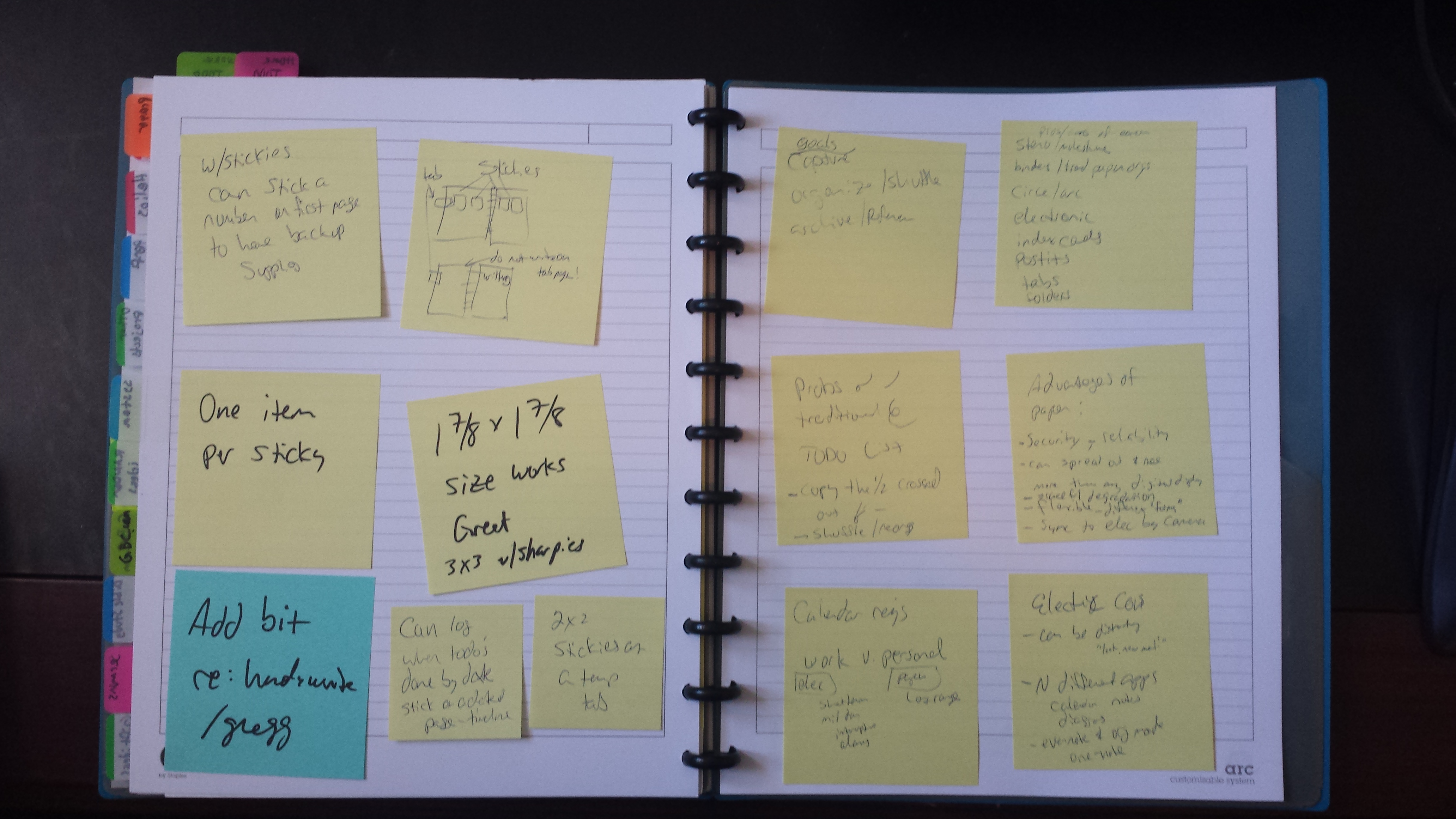
Pretty much the only time I write on pages in the notebook itself, is for things like meeting notes. Since I don’t write on many pages, I also haven’t cast anything into stone, and can easily rearrange things. A common thing is when a section in my notebook starts to grow, and I realize it should be two or more separate sections. I can then just add a new tab, and move the stickies. It also handles the inverse, when you have two or more sections that you realize should be one.
Working with stickes is generally really cool. Sometimes, I’ll be in my home-office and working with them, but instead of sticking them into the notebook right away, I’ll work on the office wall instead, only putting them into the notebook after having rearranged, tossed, etc. the stickies before arranging them into the notebook.
But who wants to have to carry around pads of stickies all the time? Turns out you don’t have to really. What I do is peel off a chunk of the sticky pad and stick them to the front page of the notebook. For tabs, I usually keep at least two on the front page too, like this:
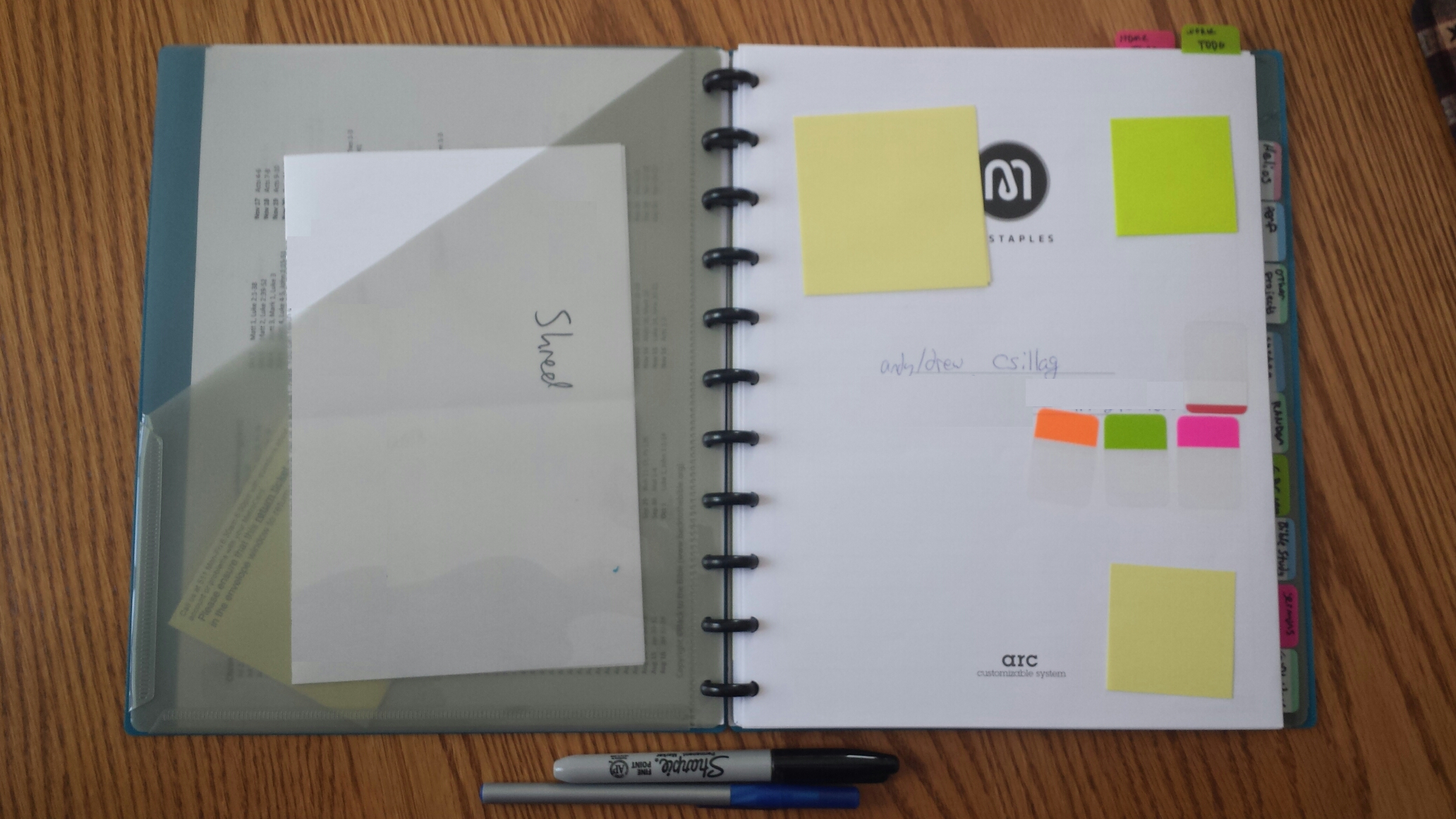
I also have some pockets that are hooked in as well. Here I store some extra 5x8 punched index cards that I use for various purposes (I can’t just stick them to the front page like everything else), snail mail that needs dealing with, and usually a train schedule, as well as anything else that shouldn’t or can’t be punched.
Generally, I use 3x3 stickies for most things, but 2x2’s come in handy if I know I want a bunch stuck to the same page. The 2x2 size is also good for “indicators”. For example, I might have “Apply for XXX” on a 3x3 sticky. After filling out the application and sending it, I might put a 2x2 sticky on it saying “waiting” indicating that I’m waiting for a response. In such cases, I’ll usually include a date. 2x2’s are also good for sticking onto a box on the calendar for various things, and can make do as a temporary tab if I don’t have a regular one, or know that the section will be short-lived.
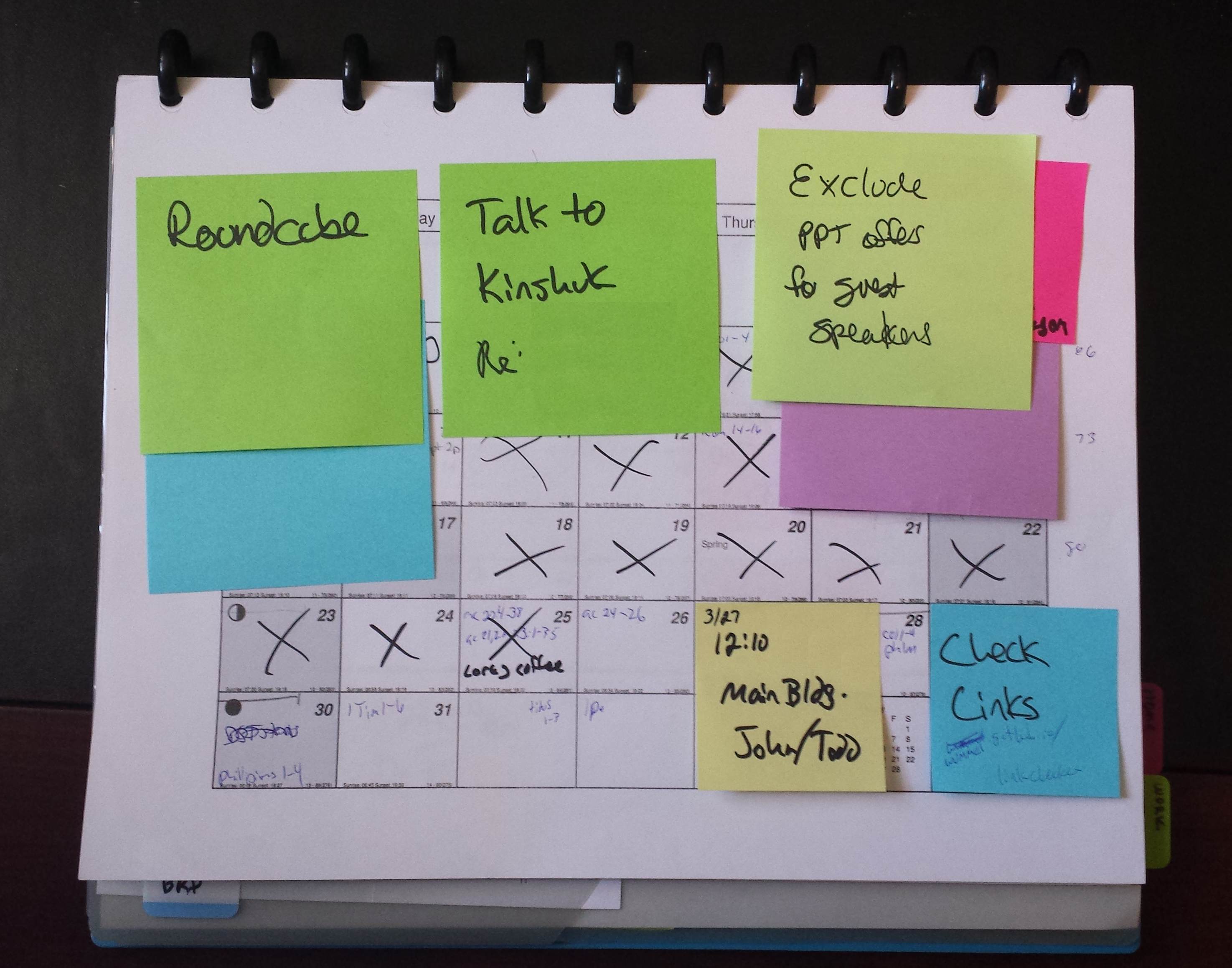
While sticky-notes are a great tool in this system, the Arc-M notebooks are what really makes it tick (or any Rollabind, Levenger-Circa based notebook really). Like a spiral bound notebook, it’s great for capturing meeting notes, drawings and the like on the fly. But unlike a spiral bound notebook, you can remove and add pages in. What about a regular 3 or 7 ring binder? Binders don’t generally work so well for capture as you can’t just fold it around like you do a spiral notebook, so the desk space taken up is 2x and it get’s clumsy.
Being able to punch in reference material is a great benefit too. While my notebook has the standard Arc-M notebook paper, like I said before, I printed out paper calendar sheets and punched them in, as well as a Bible reading calendar and a few management reference sheets.
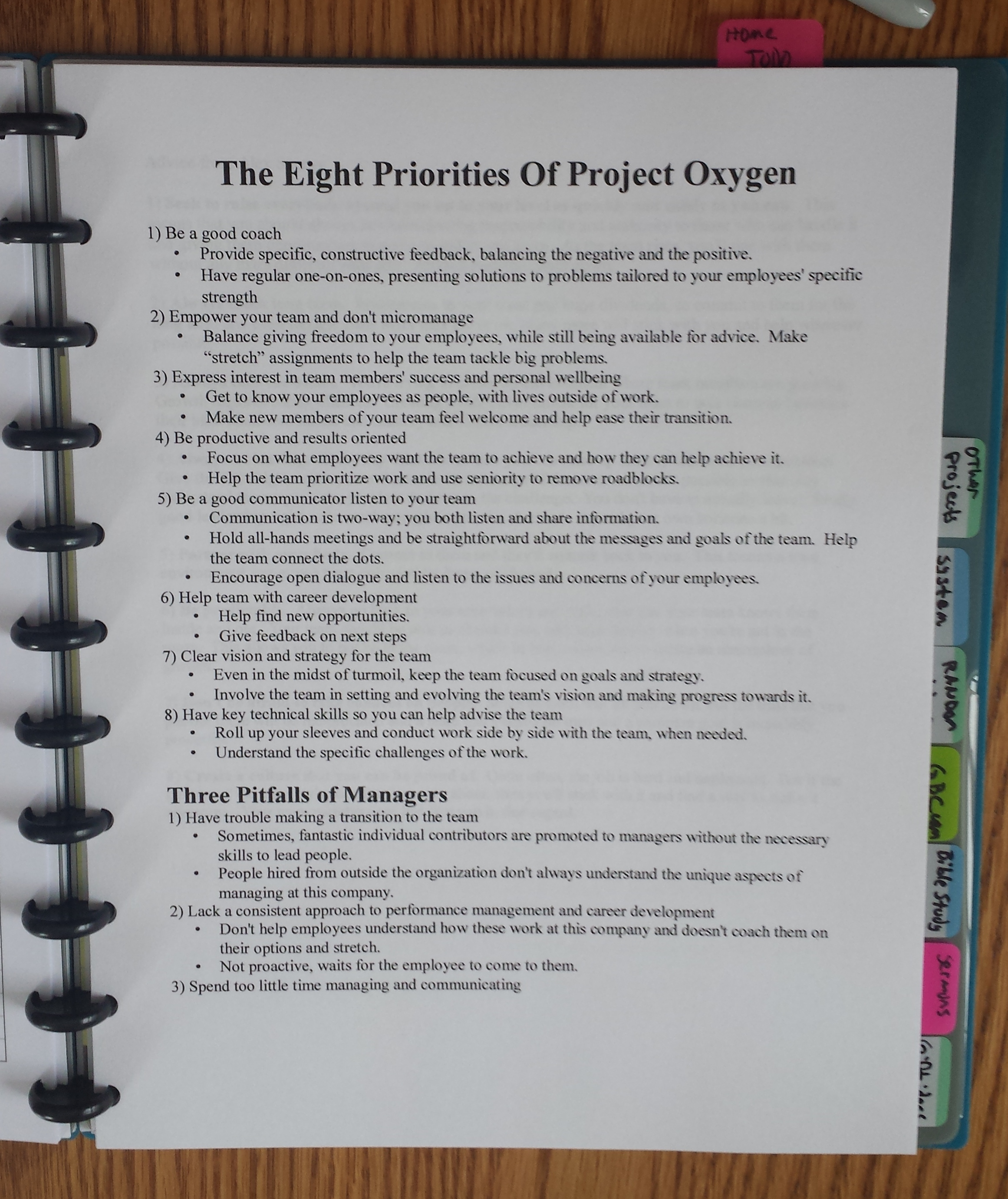
Sometimes, the notebook gets a bit thick, but I don’t want to toss sections. When this happens, there’s usually a section that has a home-location – either at work or at home. In such cases, I’ll remove the section from my carry-everywhere notebook and put it in my home or office notebook. The notebooks and circle things are inexpensive enough to have a few. I’ve got binder covers that my wife uses with a comb-binder (though card stock would work too), that I just punch with the ring punch instead, add some circles, and you’re all set for an overflow notebook.
For the times when I don’t have the notebook on me, I have a blank sheet of paper cut and folded like a PocketMod and a regular cheap ballpoint pen. When I get back to a place where I’ve got my notebook, I enter it in then.
For my work calendar, they use Google Calendar, and for work things that’s fine. My personal stuff lives on the paper calendar in my book. For the rare thing where I need a notification for something, I put an entry in my phone calendar – fortunately, this is a pretty rare need.
For things I collect on the web (on the phone or on the laptop), I just email myself the links. Later I look at them, or make a TODO item to look at them.
As for the name, I work at Spotify, and we do agile throughout the company, and one of the things that struck me is how the process is very light weight and if a process isn’t working, we try something else. That’s kinda what inspired this method. That and the extensive use of sticky notes.
Summary
All in all, it’s managed to be used for more than four months which is a record for me, and I’m still really happy with it. I can keep it open on my desk so I can always see it. It doesn’t make me have to figure out how to organize everything in advance, and it’s cheap to use. Actually, the most expensive bits so far have been the paper punchers. I’ve got a small, portable Levenger punch at work that cost about $20, and there’s the high capacity punch that Staples sells for about $40.
Pro Tips
They don’t make page reinforcements for Rollabind-punched things, but I found that using Scotch tape along the punched edge, on both sides of the paper, and repunching works quite well.
Rollabind, Levenger Circa and the Staples Arc series are all compatible with each other.
For note taking in general, not specific to this really, I’ve found that some shorthand makes for much better notes. There’s the Handywrite system which I started using years ago which is easy to learn (you could print it on an index card) but very effective. I’ve also picked up some Gregg shorthand along the way (the two are not unrelated) which has helped too. Sometimes I’ll transcribe the notes later, sometimes I don’t, it really depends on the situation.
The aforementioned Remind is a great program to make paper calendars and set up recurring things like birthdays, holidays and whatnot. Though converting it to printable form took me a bit to figure out, so here’s my recipe:
remind -p4 reminders | rem2ps -e -m Letter -l > xx.ps
ps2pdf xx.ps
Then print the resulting xx.pdf